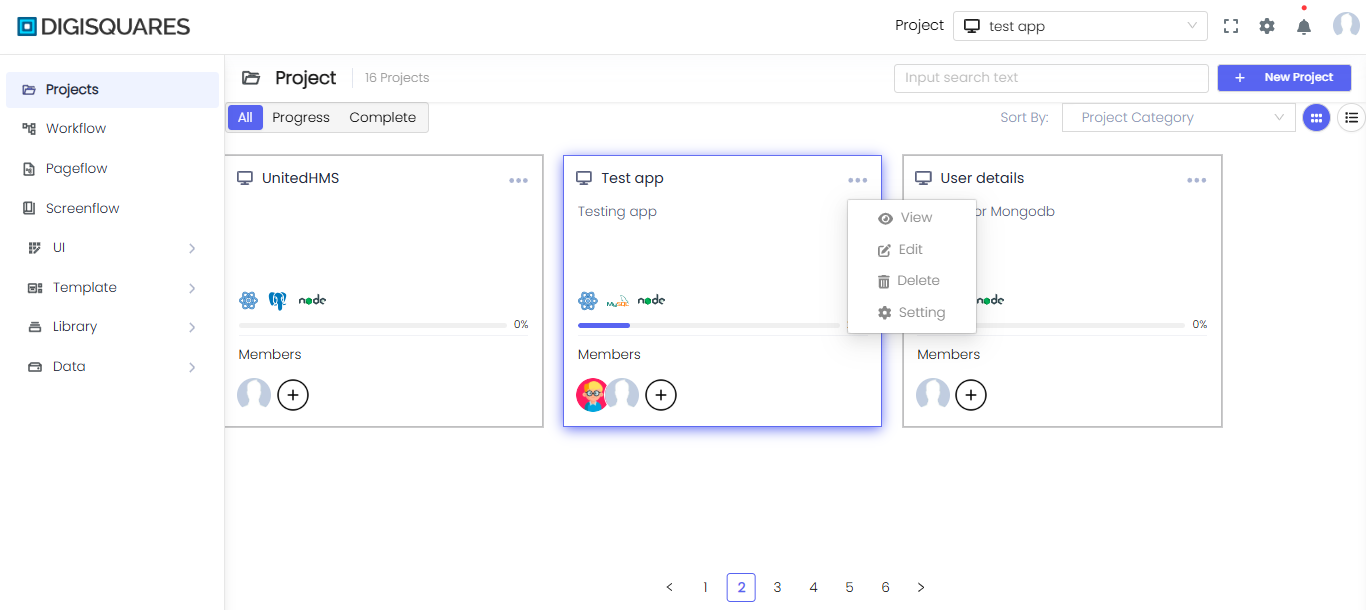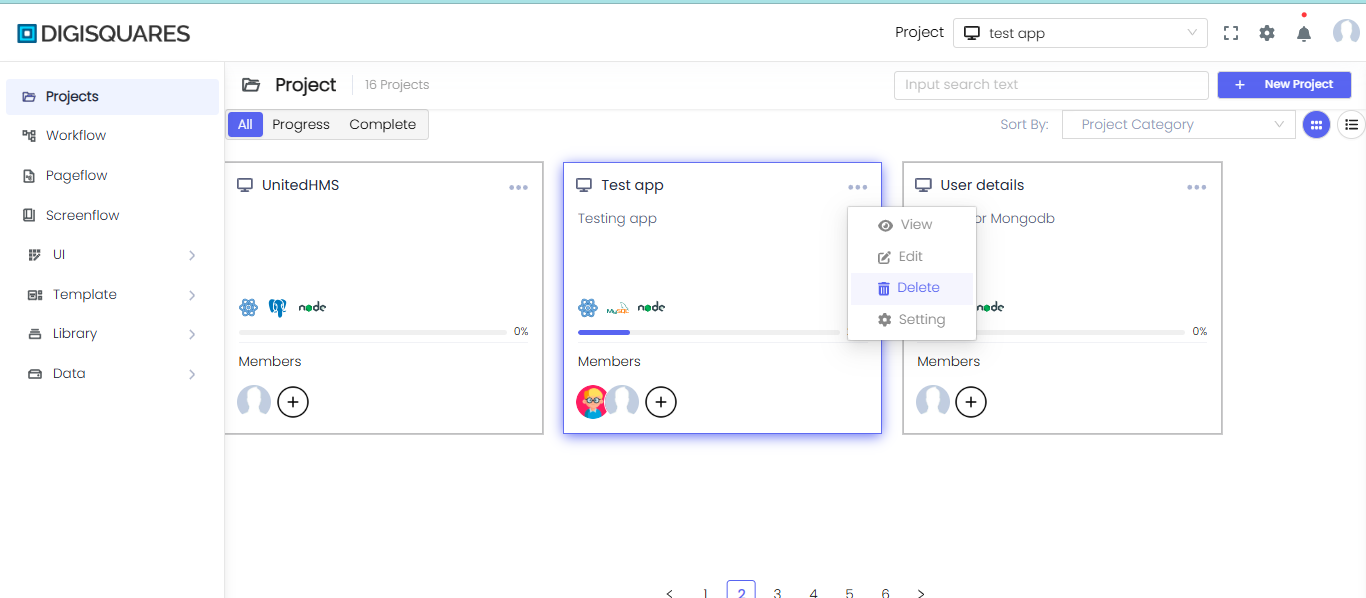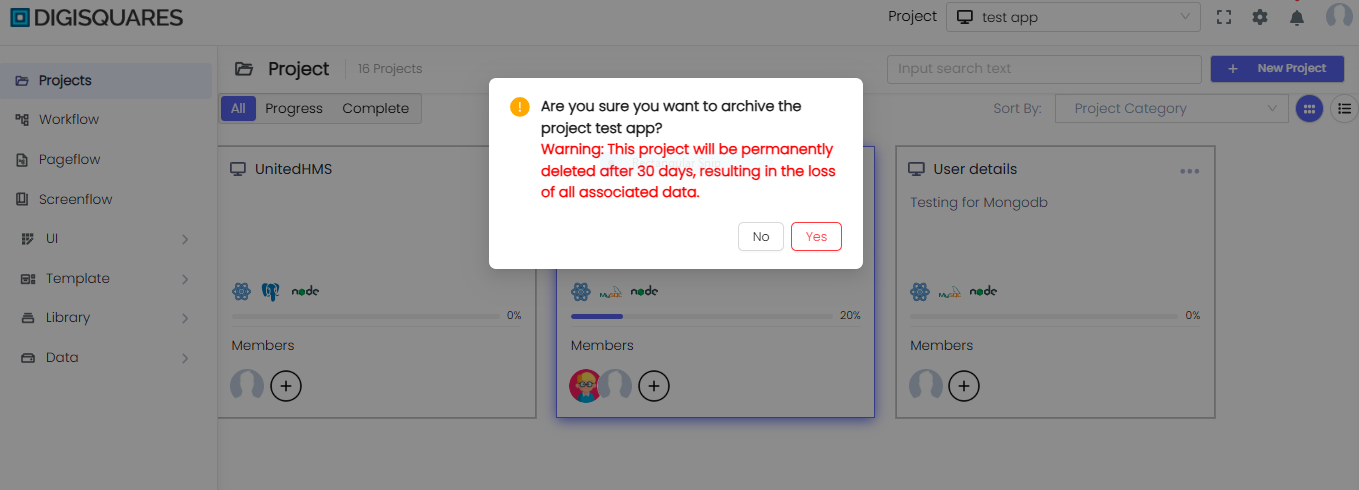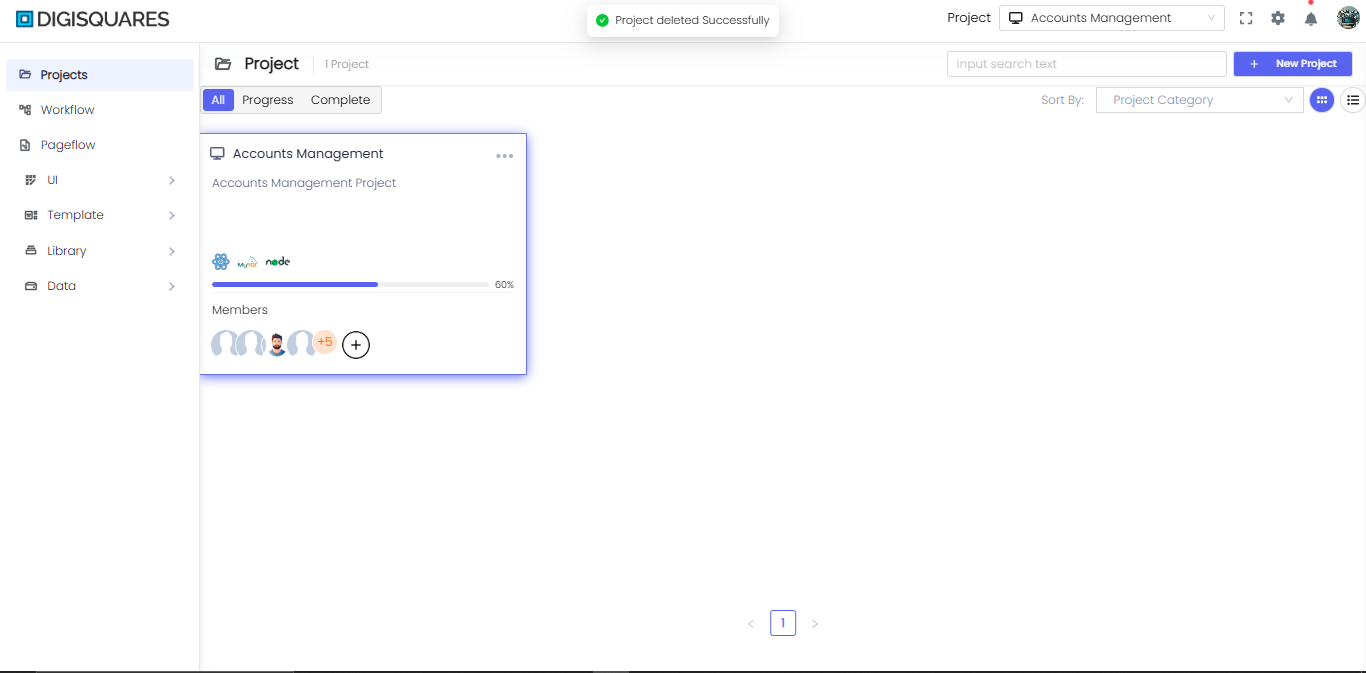Archiving Projects
The Archive Project page in the DigiSquares platform enables users to archive projects. Once archived, projects are kept in a read-only state and will be permanently deleted after a 30-day period. This ensures that important projects can be safely archived and deleted only after a grace period for possible recovery.
Archiving Process
When a user attempts to archive a project, they are prompted with a confirmation dialog and a warning message that informs them of the consequences.
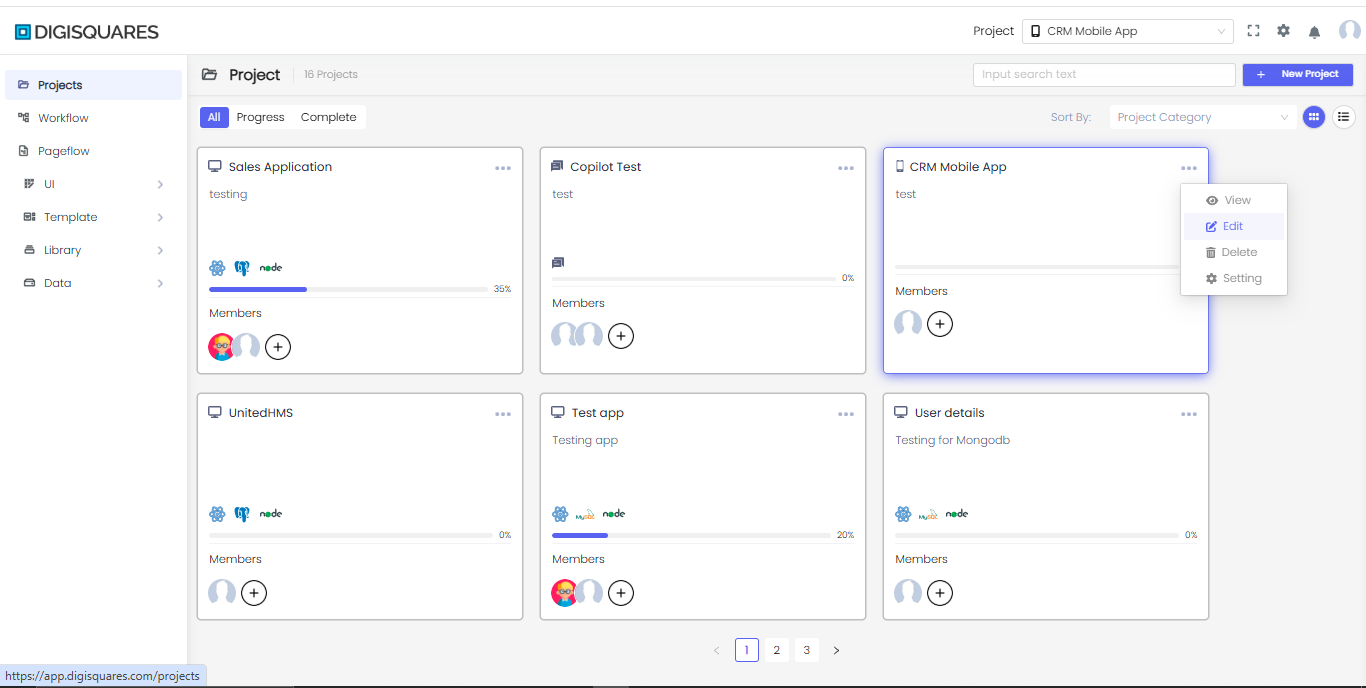
Archive Project Confirmation Dialog
Before archiving, users receive a warning message that details the consequences of the action, including the 30-day retention period and the permanent deletion of all associated data after that time. Users can then choose either to confirm or cancel the archiving action.
Warning Message:
- A warning is shown indicating that the project will be archived and permanently deleted after 30 days. This deletion will result in the loss of all associated data.
Confirmation:
- The user is prompted with a Yes or No option to confirm or cancel the archiving.
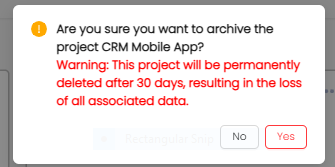
Projects Dashboard
After archiving, the project appears in the Projects Dashboard with a "Archived" status. Users can still view the archived projects in the dashboard, but they will be clearly marked as archived.
Project Management Options
Each project in the dashboard can be managed via the context menu. Users can access different actions such as View, Edit, and Delete from the project card options.
Example Chart Visualizations
Here are some example visualizations created using Digisquares:
Benefits of Archiving Projects
Archiving projects helps keep your workspace organized while ensuring that no important data is permanently lost. The 30-day retention period provides users with a buffer to recover projects if needed before they are permanently deleted.
- Data Safety: Projects can be archived for up to 30 days before permanent deletion, giving you time to recover.
- Organizational Efficiency: Archiving old projects helps maintain a clean and organized workspace.
Notes
- Grace Period: The archived project will stay in the system for 30 days before being permanently deleted.
- Recovery: During the archive period, the project is still recoverable and can be restored by the admin.
- Permanent Deletion: After the 30-day period, the project and all its associated data are permanently deleted and cannot be recovered.
For more details on how to manage archived projects, refer to the Archived Projects Management page.